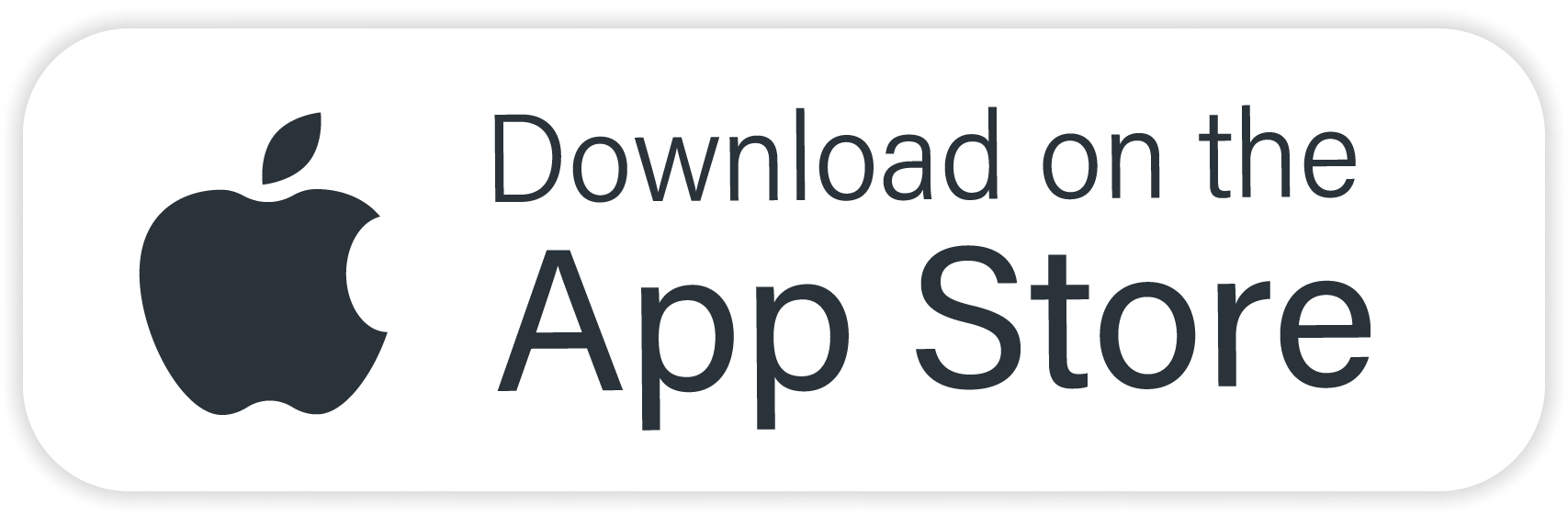QR Code Dos: 6 Best Practices To Implement Now
Whether you use them as a business card or in place of physical menus at a restaurant, QR codes are a great way to deliver a lot of information in a small space. These simple, scannable codes can be placed on posters, flyers, conference tables, and more in order to drive engagement with you and your business. Like with any marketing strategy, there are best practices. We’ve covered some QR code don’ts, but what about QR code dos? 6 QR code dos to help strengthen your marketing strategy 1. Give people a reason to scan: Wherever you place your code, you need a call to action. Why should they scan it? They should know what the QR code is taking them to before they scan it. Make sure the call to action is easy to see and understand. A QR code destination should never be a surprise. 2. Link to shortened URLs: QR codes are essentially a shortcut to a webpage or a file like a PDF. When linking to a webpage, it’s best to use a URL shortener and link to that shortened URL. This will help with scan and load times, making for a better user experience. Many QR code generators will shorten the link for you if you are making dynamic QR codes, but it’s best to double-check. 3. Use dynamic codes instead of static ones: Speaking of dynamic QR codes… There are two types of QR codes: Dynamic and static. Each has its own benefits, but for marketing purposes, dynamic QR codes are usually the best choice. Dynamic codes do not store information in the code itself, whereas static QR codes do. Because dynamic ones don’t have the information in the code design, this allows them to be updated, branded, and the size can be changed. They can also track analytics, where static QR codes cannot. Unless you are creating QR codes for a single-use purpose where the information never needs to be updated and you don’t need to track things, dynamic codes are going to be your best choice. 4. Incorporate branding: These days, QR codes can, to some extent, be customized to meet your branding needs. You can change the colors of the code, as well as add a logo or maybe an app icon (if you want them to use it to download an app.) However, as we mentioned in the QR code don’ts blog, you don’t want to go overboard. Ensure the code is still easy to see and can be scanned without issue. 5. Track the analytics: Don’t you want to know how many people are scanning your QR codes? Of course you do! You need to know how effective they are. Most QR code generators offer analytics tracking in some way, so take advantage of it! You use data and analytics in other aspects of your marketing strategy, so why not with this? 6. Keep it updated: The beauty of dynamic QR codes is that you can keep them updated without worrying about producing a new code. Swap out links, update your menus, and replace documents whenever you need to and don’t worry about printing out new ones. This makes it easy to continue to track analytics for different parts of a campaign, and keep things more sustainable!
QR Code Dos: 6 Best Practices To Implement Now Read More »