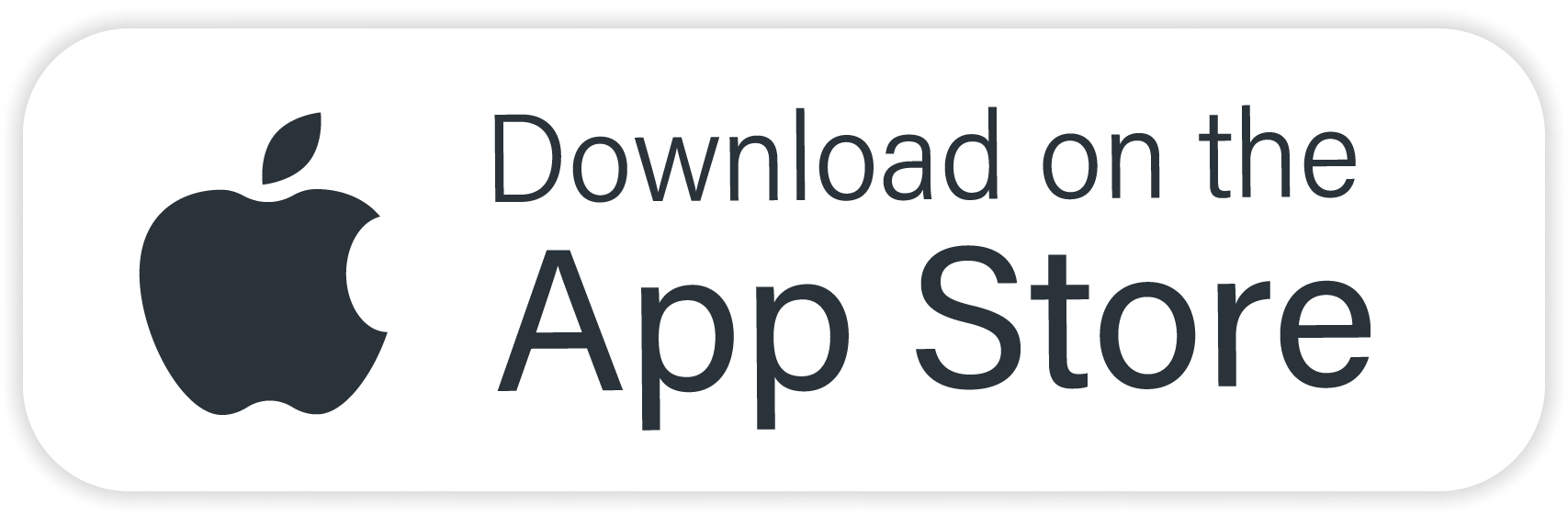QR codes are an easy and effective marketing tool that exploded in popularity during the pandemic. Although they’ve been around since the 90s, the need for contactless information exchanges during the COVID-19 pandemic brought them back in a big way. However, the boom in usage also brought to light some common QR code don’ts you’ll want to avoid.
QR codes aren’t just for menus. They have many uses and can be a great tool to have in your marketing arsenal. QR code business cards are a more sustainable way of sharing your business information, and they can be an easy way for customers to learn more about a product or service. A small QR code can hold much more information than a simple flyer or product description. And with their ability to be edited and altered without changing the code themselves, it’s a great way to ensure your customers get the most up-to-date information possible.
Like with anything, there are best practices to keep in mind when launching your QR code campaign. So before you launch into your QR code era, make sure to avoid these don’ts.
Easily Avoid These 7 QR Code Don’ts
1. Make it too small:
A great thing about QR codes is they can hold a lot of information in a small space. And they can be printed fairly small and still work! But they can be too small. Remember the context your customers will be scanning them in and if it’s big enough to be effective. If it’s too small, they might not notice it. And worse? It might not work.
2. Have it link to a webpage that isn’t optimized for mobile:
QR codes are meant to be scanned by a smartphone. If you direct people to desktop pages that haven’t been optimized for mobile, you give them a bad user experience. They likely won’t stay on the page very long, rendering your QR code campaign ineffective.
3. Put them where people can’t scan them:
Up high, on billboards, inside a fish tank. Okay, that last one was a joke, but you get the point. The beauty of QR codes is that they can be incredibly accessible if they are used correctly. Keep in mind how easy it is to reach the code with a smartphone when placing them.
4. Over customize:
These days, QR code generators usually offer some creative freedom. Allowing you to do things like change the colors and add a logo. This is great, especially for branding purposes, but it’s very easy to render the QR code unscannable. Darker colors scan better than lighter colors, and if you add a logo, try to keep it small so it doesn’t interfere with the code itself.
5. Put too many in one place:
Sometimes you may need more than one QR code in the same place. For instance, a restaurant may have one for the drinks menu and one for the food menu. You may have one on your marketing flyer that goes to your website and one that allows people to download an app. If you need more than one in the same place, be sure to clearly label them and spread them out so there is no confusion on what code goes where.
6. Flash them quickly:
If you are putting a QR code in a digital ad like on TV or on a screen in a stadium, make sure they are up long enough for people to pull out their phones, open the camera app, and scan them. If they flash too quickly, no one can use them.
7. Forget to test it first:
Before you put your QR codes on your business cards or marketing materials, make sure you test them. More than once. Use different kinds of phones, and put them in places with various levels of Wi-Fi access and phone service levels. Be 200% sure that most people will be able to scan your code before putting it out into the world.